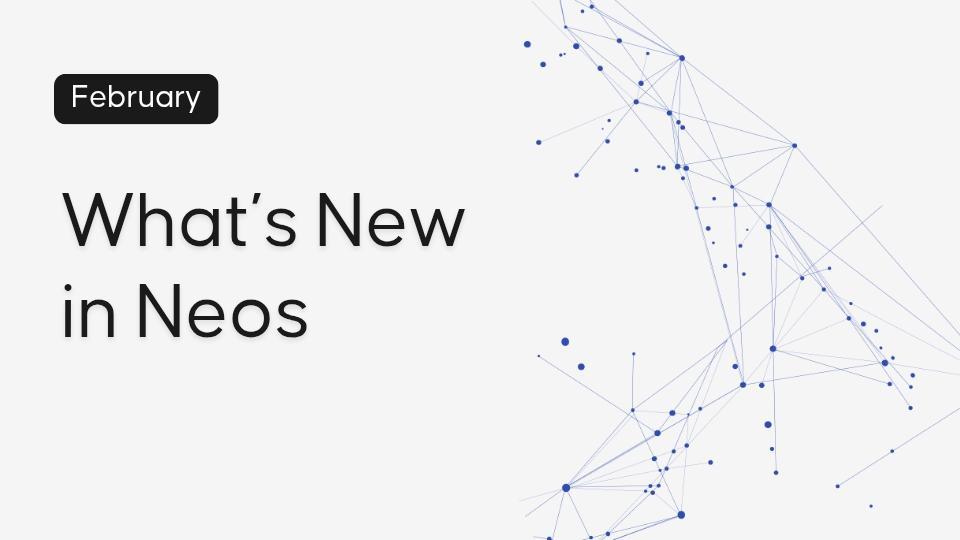
Legal Tech
Check out all the innovative new features and enhancements coming out with February's brand new release!
November 05, 2025
As 2025 winds down, Neos is picking up speed! Our November release—deploying the night of November 12—wraps up the year with meaningful upgrades to AI, automations, and integrations that set you up for an even stronger 2026. Read the extended release version.
Watch the “New in Neos” on-demand webinar at your leisure.
Two new Search steps are available in the Neos Zapier app:
We’ve enhanced Medical Record Extractions to further reduce manual data entry and speed up case preparation.
*The expanded AI Medical Record Extraction Capabilities were originally deployed to Production with a maintenance release on September 29, 2025.
We’ve added additional AI Prompts and Tags to NeosAI Platinum.
Users can now group search results by medical code when working with Examinations, Medical Conditions, Medication, or Treatment in Advanced Search.
Customer Requests #2471, 1903, 3224, 2747
Enhancements include a new Last Activity column for Browse Cases (mirroring Browse Intakes), clearer conjunction operators and list-based filters, and new Provider User-Defined Field (UDF) options when performing a Names > Provider search.
Enhancements improve clarity, layout, and change management in the checklist side pane.
Firms with this module enabled can now subscribe to Outlook webhooks either at the firm level or for individual staff profiles. This allows near real time syncing of calendar when changes are made in outlook.
It allows users to edit key fields for value entries that are not time-type, giving them greater flexibility in managing costs and quantities.
A new “Sync Approved Value Records” header has been added under Firm Preferences > Time and Billing to manage accounting integration settings.
It is an enhancement to the QuickBooks Online (QBO) integration that automatically syncs approved cost and fee value entries from Neos to QBO based on the firm’s sync preferences.
After each major or maintenance release, users who haven’t automatically received the latest UI version will see a reminder every 10 minutes prompting them to refresh. Refreshing ensures you’re always using the most up-to-date version of Neos and helps quickly resolve any cache-related issues that can occur after a release. You’ll have the option to finish your work before refreshing so your progress isn’t interrupted.
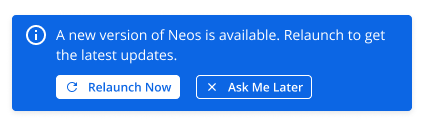
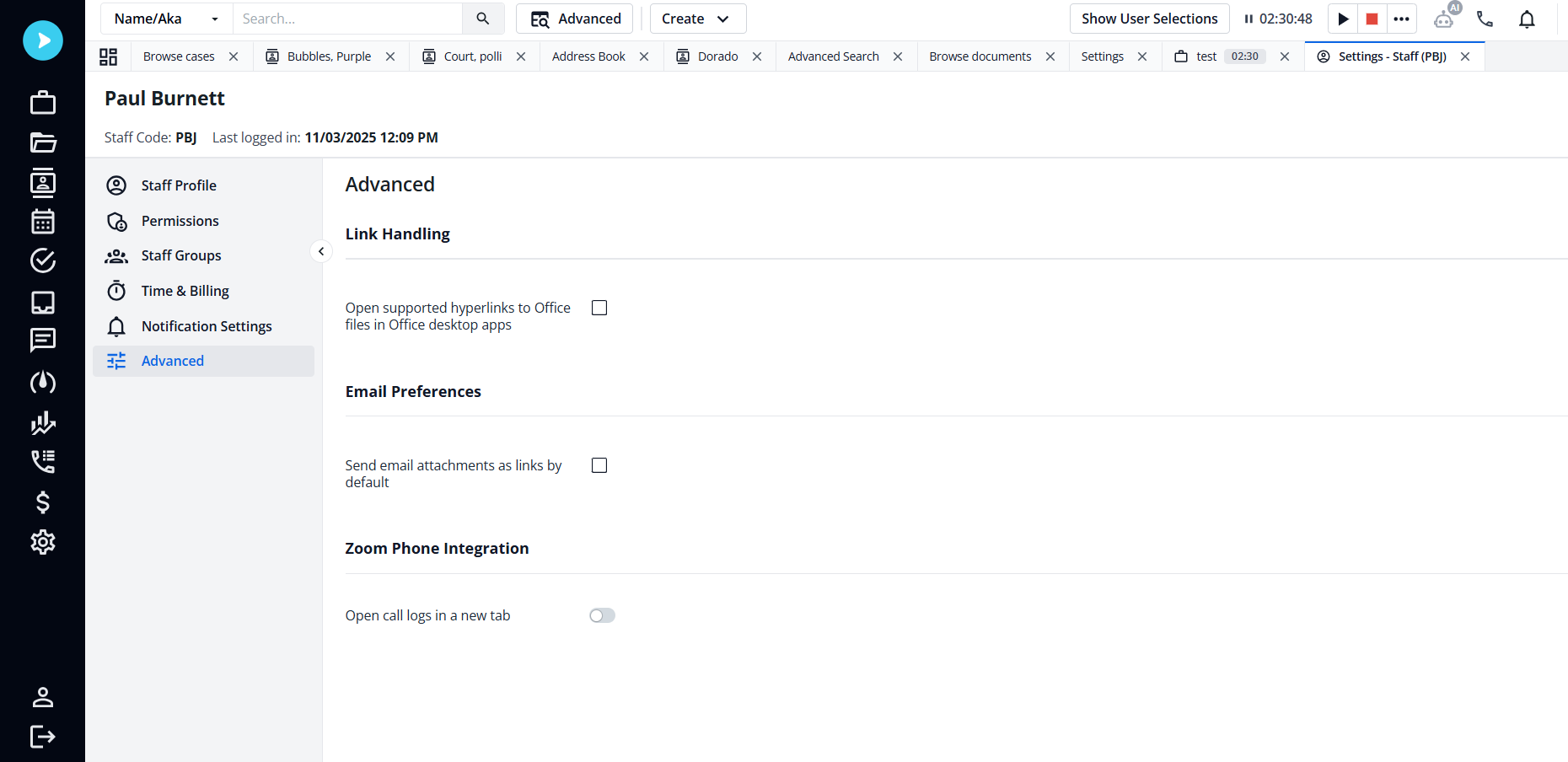
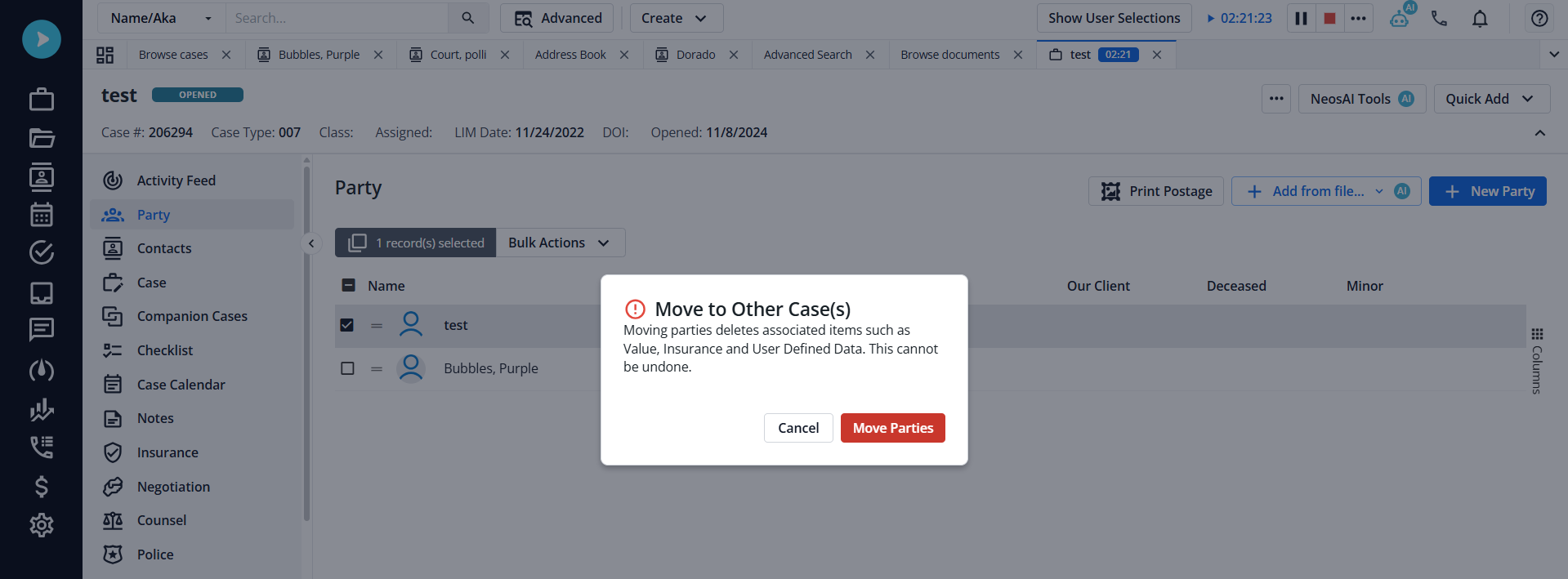
Bryan will demo all the amazing new features being released this month in real time, cracking jokes along the way.
SHARE
