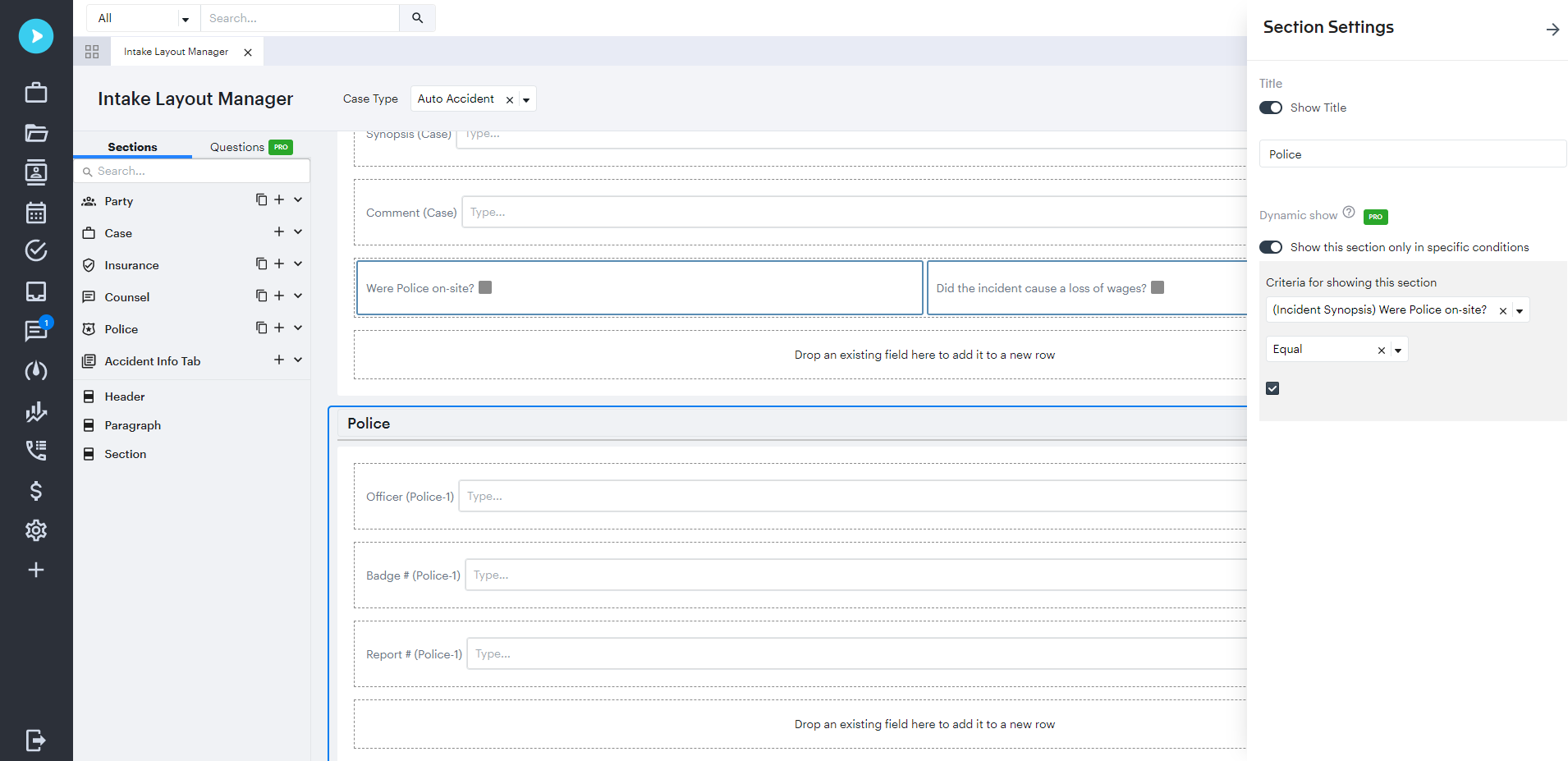Legal Tech, Cloud, Automation & Efficiency, Needles to Neos
Get the answers to your questions about Neos features, functionality, and transitioning from Needles, Trialworks, or any other case management software.
Automation & Efficiency, Legal TechMay 01, 2023
First impressions can make or break a relationship. So why take a chance at such a critical moment?
Whether you're a small or large law firm, incorporating client intake software for lawyers into your practice can help you better serve your clients and win them over right from the beginning.
It’s a powerful tool that automates the gathering and organization of client information, allowing lawyers to focus on providing legal services rather than administrative tasks. As the legal industry becomes increasingly digitized, more and more lawyers are turning to this type of software to streamline their workflows and improve client relationships.
In this article, we will examine seven benefits and features of client intake software for lawyers, including features to look for, best practices, and more.
Client intake is the process of onboarding new clients with your legal practice. It is the crucial first step in a law firm’s overall case management workflow.
Clients are how law firms make their money, so attracting and keeping good ones requires some finesse. That's where an efficient intake experience comes in handy.
During intake, law firms gather information about a potential client's legal issue and assess its complexity and possible outcomes. This information helps them determine whether they have the necessary expertise and resources to handle the case effectively.
The process also allows law firms to manage client expectations by discussing possible outcomes and legal fees. This helps ensure that the client understands the legal process and their role in it, reducing the likelihood of misunderstandings and conflicts later on.
Another critical aspect of client intake for law firms is compliance with ethical and legal obligations. You must ensure that your firm does not have any conflicts of interest and that you have the necessary expertise and resources to provide effective legal representation. Law firms can identify and address potential conflicts by conducting thorough client intake.
It also helps law firms establish a positive relationship with their clients. You can build confidence and credibility by providing a positive experience during the intake process. This can result in repeat business and referrals, which are important for the long-term success of your practice.
The client intake process can vary depending on the law firm and the nature of the legal issue. However, generally, it looks something like this:
Every client intake process will follow these fundamental steps. And as you can see (or already know from experience), it’s a lot of work. So how can you streamline it?
Legal intake software (or case management systems with advanced intake capabilities such as Neos) is designed to help law firms smooth out the intake management process by automating many of the tasks involved. Some of the benefits include:
Legal intake software can help law firms automate tasks like data entry and document management. This can increase efficiency and allow them to handle more cases. This is especially critical when clients are looking for a
Unfortunately, manual data entry and errors often go hand in hand, leading to mistakes in client records and other important documents. Legal intake software can help improve accuracy by automating data entry.
Legal intake software can help law firms organize client data and documents more effectively, making accessing and sharing information with clients easier. This central organization can also make it easier to access and share with other practice members.
Legal intake software can help firms respond more quickly and efficiently. For example, if a potential client fills out an online intake form, the software can automatically send an email response with the next steps or schedule an appointment with a lawyer.
A streamlined and efficient intake process can improve the overall client experience, making clients more likely to refer others to the law firm and return for future legal services.
Legal intake software can be customized to meet the specific needs of a law firm, allowing them to create workflows that align with their unique processes and requirements.
Legal intake software can help law firms track and analyze data related to the client intake process, such as conversion rates and lead sources. This data can help firms make informed choices about marketing strategies and other business decisions.
By automating intake related tasks, legal intake software can free up resources for other vital jobs, such as legal research and client representation. Additionally, it can help law firms make data-driven decisions that improve business operations and client outcomes.
The must-have features of legal client intake software include:
By offering features like those featured above, not to mention notification managers, ePayments, and PDF editing, legal intake software can help law firms streamline their intake process, save time, and improve the client experience.
Developing and implementing an intake process will be different for every law firm, but here are some universal best practices that can help nail it down:
Creating a good impression with potential clients is crucial for law firms to build trust and credibility. Clients create value for your company, but you must deliver a top-tier experience.
With advanced automation and workflows, dynamic intake capabilities, document management, and communication tools, Assembly Software's cloud-based case management solution Neos will help your firm centralize all the important tasks and automate the routine ones. You'll be able to focus on clients and optimize how your firm uses its time.
You'll discover that Neos provides numerous benefits beyond client intake software for lawyers - though it's pretty great at that too. Explore Neos for yourself. Schedule a tour here.
SHARE